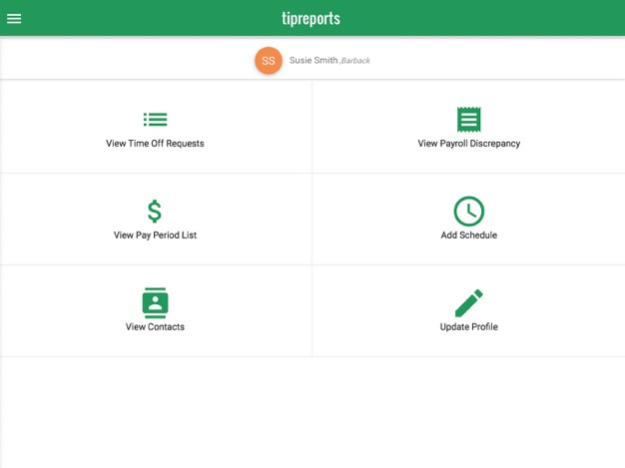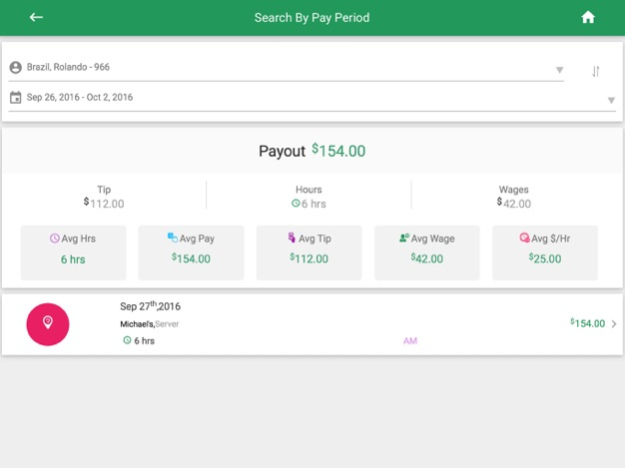Tip Reports 3.7
Continue to app
Free Version
Publisher Description
Tip Reports is a cloud-based application designed to allow communication between managers and employees of restaurants and bars. The app provides employees a fully transparent view of their restaurant's tip-pooling system AND schedule. Used for tip pooling, the app does all the calculations for each position (bartender, barback, server, busser, runner, etc) and displays the info for each employee to see. Employees can see every shift worked and what their earned tips were for each shift allowing for FULL TRANSPARENCY of how the tips are distributed. Our App will save restaurant managers a minimum of 50% of the time it takes to process the tip reports. The staff will know where their money is coming from which in turn can prevent lawsuits and/or payroll mistakes by management. Saving time AND money!
Tip Reports also has a built-in scheduling system to allow managers to easily create new schedules from their mobile phone or tablet. Once the schedule is created managers can simply copy and paste it for each new week saving time and making it more efficient. Schedule edits are in real time and appear immediately on your staff's mobile devices. The schedule also automatically creates a labor forecast so your managers can see labor costs in real time as they make the schedule.
TIP POOLING:
- Replaces complex spreadsheets
- Fully transparent for the staff
- Nearly unlimited configuration to adapt to the most complex tip pools
- 50% to 90% time savings for managers
- Tip breakdown displayed by each pay period, day, department, shift
- Staff can see their hours worked for each shift and the tips per hour worked
- Staff have the reassurance that management is not stealing their tips
- Managers have a much easier method for processing and distributing the tips
SCHEDULING:
- Forget spreadsheets, create your restaurant schedule created on Tip Reports app for iPhone!
- All staff will have an up to date schedule via the App on their phones, at all times…even if changes are made
- Staff can request time off…managers have to approve or deny
- Staff can swap shifts with each other…with manager approval
- Printable view online
- Labor forecasting for managers
- Easy to view the daily schedule for managers
- An iPad is recommended for creating the schedule (larger screen size)
- Drag and drop functionality
NOTIFICATIONS:
- Messages are sent via text, email or within the app
- Managers are alerted if there is a new time off request, payroll discrepancy or shift change
- Staff are notified when a manager approves or denies any of the above
- Managers can send messages to the entire team or filter by position or individual person
- All messages are timestamped and recorded to provide security for the restaurant owner
Feb 14, 2019
Version 3.7
*Bug fixes and Improvements.
About Tip Reports
Tip Reports is a free app for iOS published in the Office Suites & Tools list of apps, part of Business.
The company that develops Tip Reports is R3PORTS, Inc.. The latest version released by its developer is 3.7.
To install Tip Reports on your iOS device, just click the green Continue To App button above to start the installation process. The app is listed on our website since 2019-02-14 and was downloaded 4 times. We have already checked if the download link is safe, however for your own protection we recommend that you scan the downloaded app with your antivirus. Your antivirus may detect the Tip Reports as malware if the download link is broken.
How to install Tip Reports on your iOS device:
- Click on the Continue To App button on our website. This will redirect you to the App Store.
- Once the Tip Reports is shown in the iTunes listing of your iOS device, you can start its download and installation. Tap on the GET button to the right of the app to start downloading it.
- If you are not logged-in the iOS appstore app, you'll be prompted for your your Apple ID and/or password.
- After Tip Reports is downloaded, you'll see an INSTALL button to the right. Tap on it to start the actual installation of the iOS app.
- Once installation is finished you can tap on the OPEN button to start it. Its icon will also be added to your device home screen.